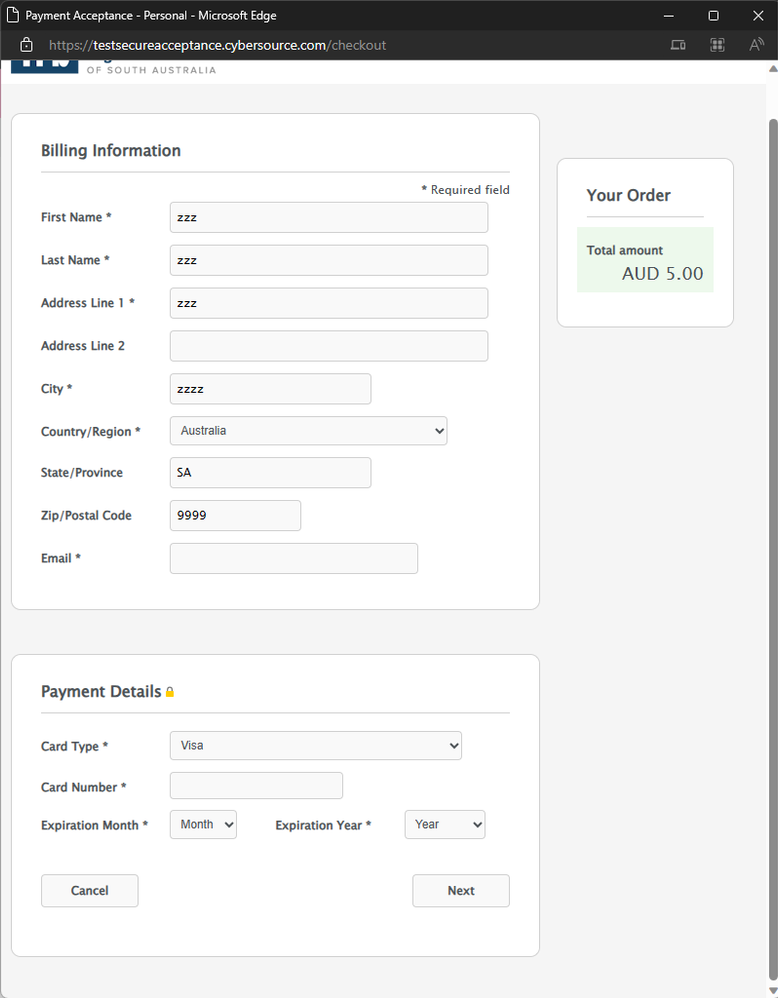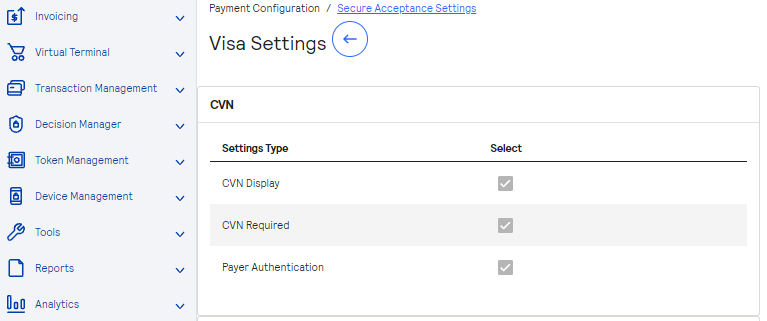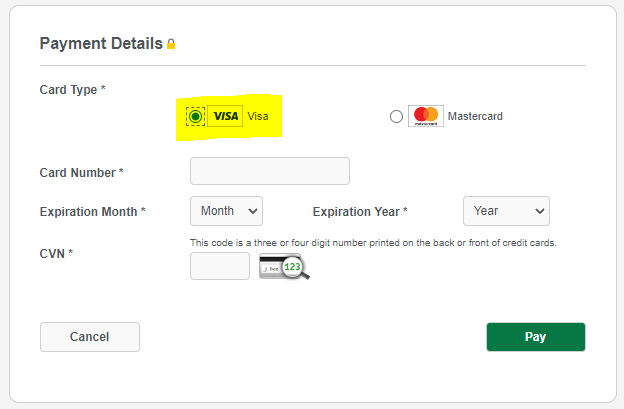- Authorize.net Developer Community
- Authorize.net Community Discussions
- Integration
- Cybersource Secure Acceptance CVN field?
- Subscribe to RSS Feed
- Mark Topic as New
- Mark Topic as Read
- Float this Topic for Current User
- Bookmark
- Subscribe
- Mute
- Printer Friendly Page
- Mark as New
- Bookmark
- Subscribe
- Mute
- Subscribe to RSS Feed
- Permalink
- Report Inappropriate Content
We have recently developed an integration with the testsecureacceptance.cybersource.com/checkout form.
Its all working OK so far, but our client is wondering why the CVV/CVN does not appear as a field in the form?
Is it an option we can activate in the profile perhaps?
Solved! Go to Solution.
07-11-2023 09:44 PM
Accepted Solutions
- Mark as New
- Bookmark
- Subscribe
- Mute
- Subscribe to RSS Feed
- Permalink
- Report Inappropriate Content
You can follow the steps below to enable CVN field for Hosted Checkout flow.
- Login to Cybersource Business Center and in the left navigation panel, choose Payment Configuration > Secure Acceptance Settings.
- Choose a profile.
- Click Payment Settings.
- Click the settings icon for each card type. The card settings and currencies lists appear.
- Check CVN Display to display the CVN field on Secure Acceptance. The customer decides
whether to enter the CVN. Cybersource recommends that you display the CVN to reduce fraud. - Check CVN Required. The CVN Display option must also be checked. If this option is checked,
the customer is required to enter the CVN. Cybersource recommends that you require the CVN
to reduce fraud.
Note: CVN field will become visible once the card type is selected on Payment Form.
07-12-2023 12:00 PM
- Mark as New
- Bookmark
- Subscribe
- Mute
- Subscribe to RSS Feed
- Permalink
- Report Inappropriate Content
You can follow the steps below to enable CVN field for Hosted Checkout flow.
- Login to Cybersource Business Center and in the left navigation panel, choose Payment Configuration > Secure Acceptance Settings.
- Choose a profile.
- Click Payment Settings.
- Click the settings icon for each card type. The card settings and currencies lists appear.
- Check CVN Display to display the CVN field on Secure Acceptance. The customer decides
whether to enter the CVN. Cybersource recommends that you display the CVN to reduce fraud. - Check CVN Required. The CVN Display option must also be checked. If this option is checked,
the customer is required to enter the CVN. Cybersource recommends that you require the CVN
to reduce fraud.
Note: CVN field will become visible once the card type is selected on Payment Form.
07-12-2023 12:00 PM
- Mark as New
- Bookmark
- Subscribe
- Mute
- Subscribe to RSS Feed
- Permalink
- Report Inappropriate Content
Perfect. Thank you!
We didn't know we had to activate the CVN field ourselves.
We're no experts in credit card security and assumed the field is meant to be available by default.
How do we know which cards to show the field for and which ones not?
07-12-2023 05:25 PM
- Mark as New
- Bookmark
- Subscribe
- Mute
- Subscribe to RSS Feed
- Permalink
- Report Inappropriate Content
This is typically an optional field. To clarify more Card-not-present transactions pose an additional level of risk to your
business because the customer’s identification cannot be verified. You can reduce that risk by using features such as Card Verification Numbers (CVNs). Basically the CVNs provide additional protection from fraud.
Some exceptions to consider for Card Verification Number;
FDMS Nashville
Required for American Express or if swiped; otherwise, optional.
Ingenico ePayments
Do not include this field when commerceIndicator=recurring.
Note Ingenico ePayments was previously called Global Collect.
TSYS Acquiring Solutions
Optional if pointOfSaleInformation.entryMode=keyed; otherwise, not used.
GPX
Optional.
All other processors:
Optional.
You can also read more on this in the link below.
Hope this helps!
07-13-2023 09:19 AM